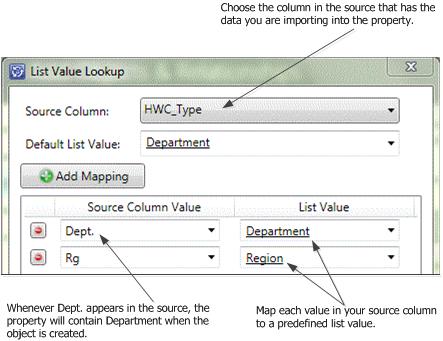
Top > About mapping data > When the source differs from the destination
Because you can change the source data as its being imported, initially it does not need to be valid for the destination object. For example, when you are importing data into a list, if the values in your source data are valid for that list, then data mapping is simplified. However, if your data has consistent values for a list, but they are not identical to the predefined values of the list, then you need to transform the data as it is being imported. You must associate each predefined value with a value from the source (see Figure). In this situation it is important that your source be consistent in its use of the values. This way you can expect consistent results when you are mapping a data source to the properties of an object. For example, if you are importing data into the Type property of an organization, one predefined value for Type is Department. If your data contained Dept., or even an obscure value such as 2, then you could always transform either of these to the value Department. Use the List Lookup action to transform list values.
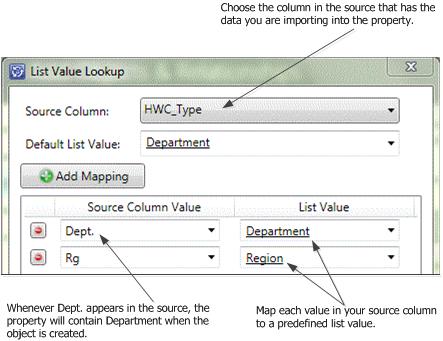
NOTE: When your source data exceeds the maximum length of a property, it is truncated. The trailing characters outside the permitted length are removed during the import. The data does not appear truncated on the form, even when it is saved.